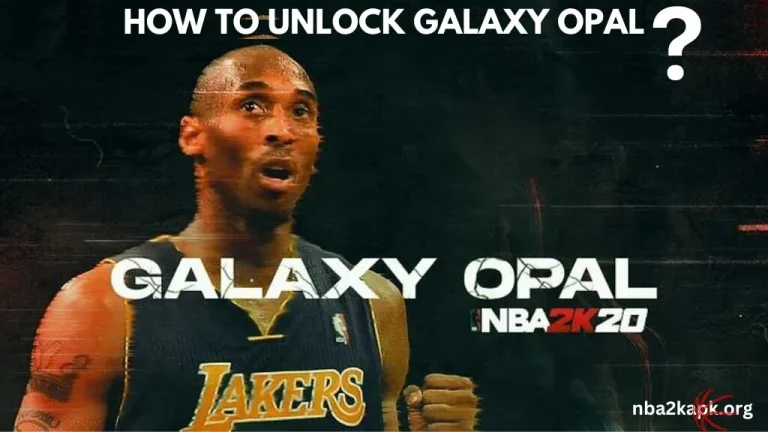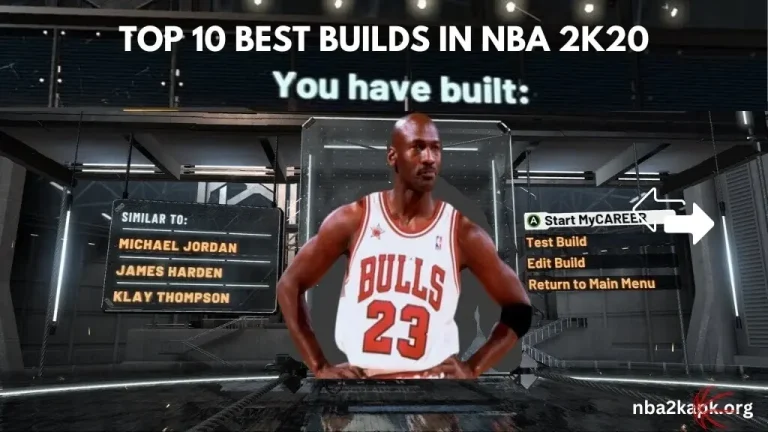Guide to the Jump shots in NBA 2K20 for MyCareer and MyTeam
In NBA 2K20, choosing the right jumpshot for your MyPlayer is compatible with your character. While some jumpshots are free, others can be bought with NBA 2K MT Coins or VC. Wondering which jumpshot works best after the new patch? Here’s a simple guide to the top 3 jumpshots that guarantee fast and accurate shots which are perfect for play sharps, lockdown defenders, stretch big defensive threats, and any build in MyCareer.

Understanding Your Player Build
Each player built in NBA 2K20 has unique attributes. Tailor your jump shot selection to complement your player’s strengths, whether it’s a sharpshooting guard or a powerful center. For those looking to add some flair to their game, don’t miss our tips on how to break ankles in NBA 2K20.
Release Timing Matters: Experiment with different release timings to find what suits your playing style. Some players prefer a quicker release while others may find success with a slightly delayed release for more accuracy.
Addressing Common Concerns
Be mindful of input lag, especially in online matches. Adjust your timing accordingly, and consider jumpshots that are forgiving in less-than-ideal network conditions.
Stay Informed About Patch Updates:
NBA 2K20 developers occasionally adjust player animations and shooting mechanics. Stay updated on patch notes to ensure your chosen jumpshot remains effective.
Jumpshot 98: This one is a winner for all kinds of players. Its smooth release makes it effective for a wide range of positions and playstyles.
Base 98: If you want a quick release, go for Base 98. It’s like the fast-track ticket to making shots, especially handy in tight game situations.
Dwyane Wade Base, Rudy Gay Release 1, Ray Allen Release 2: A bit of a combo, but trust us, it’s worth it. This mix gives you a good balance of speed and accuracy.
Top Jumpshots in NBA 2K20 MyTeam
Jump Shot 98
The top spot is the reliable Jump Shot 98. Known for its quick release, this jump shot is a favorite among players. However, it may not win any beauty contests due to its unattractive animation.
Here’s a great jump shot combo for NBA 2K20:
Want to shoot like Steph Curry in NBA 2K20 updated roster? His jump shot might be a bit slower, but it’s perfect if you have good defensive teammates or prefer waiting for a clear shot. Easy to use, It simplifies hitting green zones effortlessly. So, if you admire Curry’s style, adopting his jump shot is a simple way to step up your shooting game in the game.
Larry Bird’s shot is a top pick for players who like taking shots while moving away (fading) from defenders. The animation allows for a high release, making it harder for defenders to block your shots. If you enjoy creating scoring opportunities with fadeaway shots, Larry Bird’s jump shot is an excellent pick for your in-game character.
Base/Lower Jumpshots in NBA 2K20 MyTeam
Adding Rudy Gay to the Jump Shot 98 in NBA 2K20 makes it smoother. Rudy Gay’s upper release introduces a bit of stiffness to the animation, which helps extend the green window time, making it easier for you to hit perfect shots. So, it’s like a combo that gives you the best of both worlds – smooth animation and improved accuracy.
Ray Allen’s jump shot is a popular choice in NBA 2K20 for its reliability. To replicate its style, try experimenting with different releases and bases using the game’s jump shot creator.
Kevin Love’s jump shot in NBA 2K20 is a go-to option for many players. It’s simple to use, making it easy to hit the green zone with each shot. While it may not be the best for everyone, it’s a good choice for most situations, whether you’re facing opponents or not. It’s like a reliable all-around pick for shooting success!
How To Unlock Custom Jump Shots in NBA 2K20 MyTeam
How To Change Custom Jump Shot in NBA 2K20 MyTeam :
Final Verdict On Jumpshots Guide
In the dynamic world of NBA 2K20, the right jumpshot can be your secret weapon. Experiment with different combinations, considering your player build, release timing, and the unique qualities of each jumpshot. Stay adaptable to changes introduced through patches and updates. When you find the best way to shoot, you’ll be unstoppable in the virtual basketball game.